BLUF: IADS is available to view IETMs without the MSD and the program doesn’t require administrator rights to install.
 Courtesy Photo
Courtesy Photo
Viewing interactive electronic technical manuals (IETMs) can be a challenge for Soldiers and Department of the Army civilians, especially maintenance leaders at the brigade and above levels, particularly if they have to rely on maintenance support devices (MSDs). An effort undertaken by the US Army Combined Arms Support Command, US Army Network Enterprise Technology Command, US Army Aviation and Missile Command and the US Army Materiel Command is helping make the process easier.
There are currently two ways to view IETMs: wheel/track fleets use the Electronic Maintenance System – Next Generation (EMS-NG) viewer and aviation/missile fleets use the Interactive Authoring and Display Software (IADS). The IADS viewer is now available for download to government desktop or laptop computers, allowing CAC holders to view IETMs to verify repair parts, troubleshooting procedures and maintenance steps without the need for an MSD.
To download and install IADS:
- Make sure your government computer is connected to the local government network.
- Type Software Center in your computer’s search bar.
- Once the Software Center opens, locate IADS and click the icon to install the program.
After IADS is installed, go to the Army Enterprise Portal (AESIP) to download IETMs that work with IADS. Click
HERE to access AESIP.
Currently, 66 IETMs use the IADS viewer, but the Army plans to convert all IETMs to IADS by the end of fiscal year 2023.
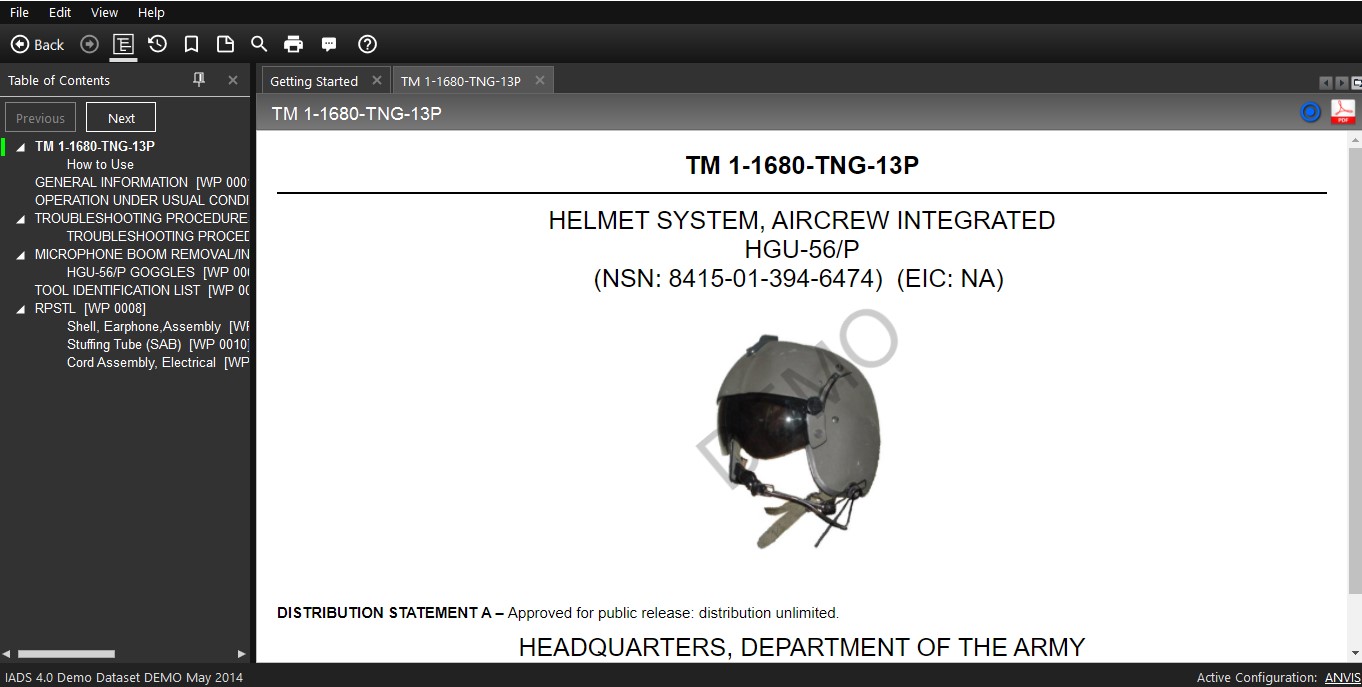 Screenshot of IADS in action
Screenshot of IADS in action
Have questions about IADS? Email the help desk:
Need help with IETMs? Send an email to: